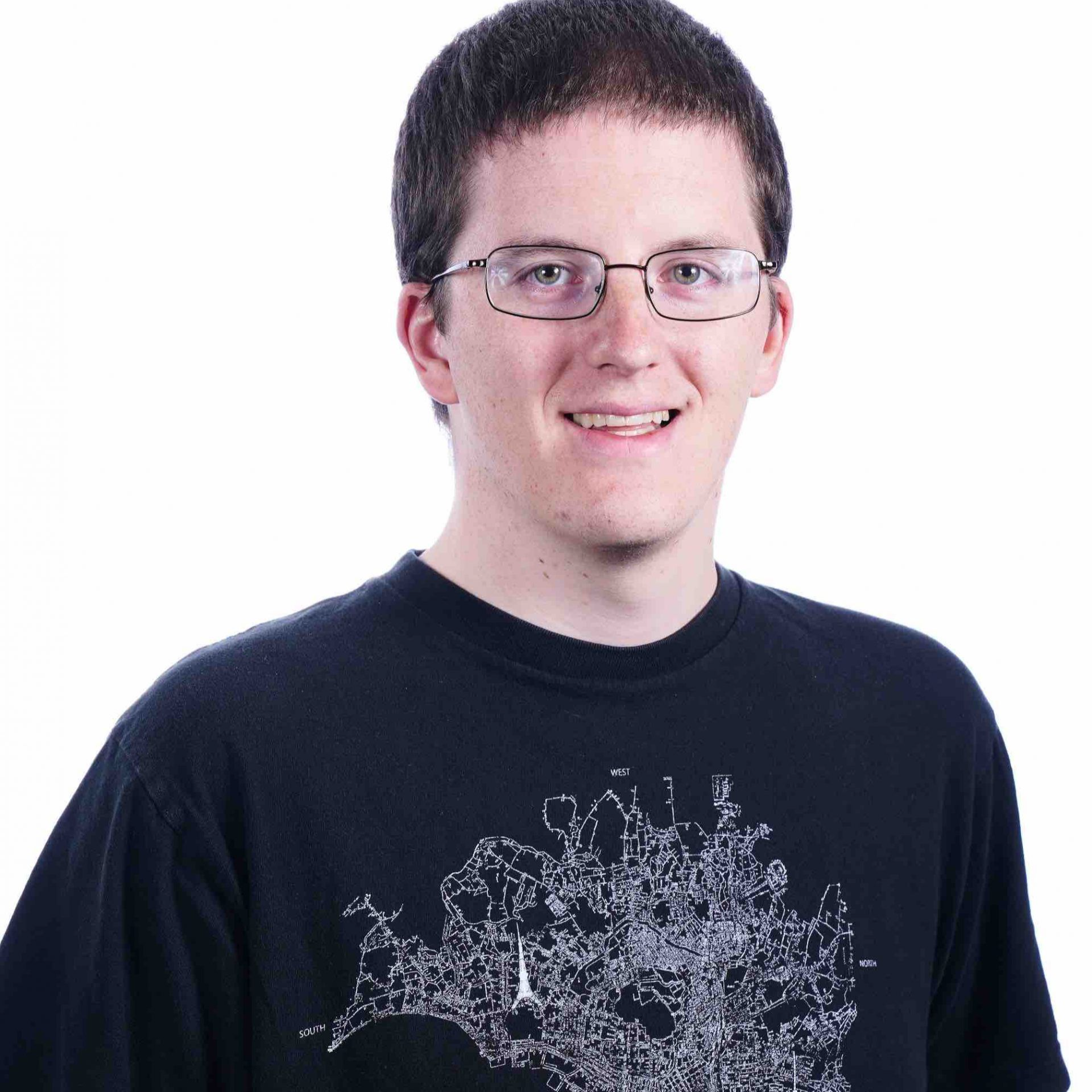Overall Ranking
4.35/5
Overview
4.5/5
4/5
4.5/5
3.5/5
Azlo has a lot to offer for small business owners and freelancers. In this review, we’ll cover the pros and cons and tell you why this bank is worth checking out.
Editor's Note
You can trust the integrity of our balanced, independent financial advice. We may, however, receive compensation from the issuers of some products mentioned in this article. Opinions are the author's alone. This content has not been provided by, reviewed, approved or endorsed by any advertiser, unless otherwise noted below.
Alternatives to Azlo Banking
January 7, 2021 – Azlo has announced that it is closing. Read on for our top recommendations for other business banking options.
Novo

Novo is another fee-free fintech company. Like Azlo, it integrates with many of the tools that small business owners use to keep their businesses running.
One thing that sets Novo apart from the competition is that it offers unique perks to its customers. For example, Novo customers can get discounts on trips from Booking.com, services from Google Cloud, or subscriptions to Hubspot.
To learn more, check out our full review of Novo
Lili

Azlo might try to appeal to freelancers, but Lili is a mobile-focused bank designed specifically for freelancers in mind. The checking account has no minimum balance or monthly fees and even waives overdraft fees.
The things that will really appeal to freelancers are the tools that help make paying your taxes easier. You don’t have an employer who will withhold some of each paycheck to pay income taxes, but Lili can help with that. Each time you get paid, Lili can set aside a portion of your income so you can use it to make estimated tax payments.
Lili also tracks your business expenses and can help categorize them for you. This makes it easier to claim business expense deductions on your taxes, which can lower your tax bill.
To learn more, check out our full review of Lili
BBVA

*BBVA USA was acquired by PNC Financial Services in 2021*
BBVA is a more traditional bank that offers a basic, fee-free business checking account. Business owners can upgrade to higher levels of account service, but those accounts come with a monthly fee.
The Clear Connect Checking Account, BBVA’s basic business account, allows two free in-person deposits each month and up to $5,000 of cash processing. This makes it good for business owners that do most of their banking digitally but who want to be able to visit a branch when they need to. Best National Banks in the U.S.A
Related: Best National Banks in the U.S.A
NorthOne

Just like Azlo, NorthOne is geared towards small business owners and freelancers. Taking just three minutes to set up, accounts come jam-packed with features that save users time and money. These include unlimited free transactions, mobile check deposits, easy payroll capabilities, and free cash withdrawals from more than 300,000 ATMs throughout the U.S.
Read more in our NorthOne Review
Bluevine

Bluevine offers fee-free business checking accounts to its customers.
Where Bluevine differs is that it offers a variety of other banking services, most importantly, lending. Many businesses use loans and lines of credit to help cover operating expenses and to expand their business. Bluevine uses the financial information it can pull from your banking activity to extend these loans and lines of credit, making it easy for business owners to access the credit they need to expand.
Read more in our Bluevine Review
Every business needs a bank account. Azlo is a specialized online bank that supports small businesses, offering the unique banking services that they need. Is it right for your small business or freelancing gig? Let’s find out.
What is Azlo?
Azlo is an online bank that focuses on serving small businesses – specifically small business owners, entrepreneurs, independent contractors, and freelancers.
Unlike many business bank accounts, Azlo offers its services for free. It also integrates with many of the financial tools that small businesses and freelancers use, making it even easier to track and manage your business’s finances.
How Does Azlo Work?
Azlo comes with a number of features that make it a useful bank account for any small business or freelancer.
Eligibility Requirements
While many business bank accounts have eligibility requirements or minimum deposits that can be difficult to meet, Azlo aims to offer its services to as many customers as possible. It keeps its requirements to a minimum.
To open an account, you must meet the following requirements:
- All owners with a 25% or greater stake in the business must be 18 or older
- All owners must be U.S. citizens or residents with a Social Security number
- The business must be based in the U.S.
- The business must operate as a sole proprietorship, general partnership, LLC, corporation, or nonprofit
- Some industries (gambling, marijuana, cryptocurrency, financial services) are ineligible
There are no minimum balance requirements and no monthly maintenance fees.
Basic Online Checking Account
Azlo only offers one type of bank account: a business checking account. There are no different account tiers and no option to open a savings account.
The account is fairly standard. You get a debit card that you can use to make purchases or withdraw money and you can deposit funds electronically. The money in the account receives insurance from the FDIC.
There is a limit to how much you can deposit with mobile check deposits. You’re limited to $20,000 per check and $40,000 per month, though Azlo may raise these limits over time. Past that limit, you must submit deposits by mail.
One unusual aspect of Azlo’s checking account is that the bank doesn’t offer checks. You can’t use a check to access the money in your account (but see more on how you can use checks under bill payment). If you want to make payments, you have to use one of Azlo’s online payment features.
Online Invoicing
Azlo differentiates itself from other business checking accounts by offering tools that can make running your business easier.
One of those tools is online invoicing. You can create an invoice from your computer or phone and send it directly to your customers. Your customers can use the bank’s online payment system to send their payments directly to your Azlo account. Customers can pay via online transfer, credit card, or check.
The tool makes it easy to track your invoices from a single dashboard. You can sort the invoices by the due date, payment terms, or transaction status and see if you have any invoices outstanding or past due. You can also set up automatic alerts to let you know when a customer pays their invoice.
Bill Payment
While most business owners prefer getting paid, paying bills is just as important.
Azlo offers online bill payment functions you can use to pay companies, contractors, and employees. You can submit payment by electronic transfer or ask Azlo to send a check. Azlo writes and mails the check for you.
You can use the calendar feature to schedule bill payments and recurring transactions, making it easy to ensure that you never miss a payment. There are no limits to the number of bills you can pay.
Instant Fund Transfers

Sometimes, you need to move money quickly. Azlo lets you transfer funds into and out of your checking account instantly.
To set up instant transfers, all you have to do is link another checking account using its debit card number. As long as the debit card uses the Visa or Mastercard network, you’re good to go. You can link up to three cards at one time.
You can also link prepaid debit cards for instant transfers.
There is a $2,000 daily limit for instant transfers into your Azlo account and a separate $2,000 limit for outgoing transfers. Similarly, there are $10,000 monthly limits for each type of transfer.
There is a fee for instant transfers. Incoming transfers incur a 2% fee and outgoing transfers charge a flat $2. Non-instant transfers are free.
App Integrations
Azlo integrates with a number of apps that business owners frequently use, including PayPal, Stripe, Square, Kabbage, and Quickbooks. The integrations make it easy to view all of your accounts and transaction history on one dashboard.
Pricing and Fees
A common aspect of business bank accounts is fees. Many banks charge monthly maintenance fees unless their customers meet a minimum balance. Many business banks charge fees that are harder to avoid, including maintenance fees and fees for transfers or incoming payments.
Azlo keeps fees to a minimum. There is no monthly maintenance fee and no minimum balance requirement. That means that business owners can open an account without having to worry about jumping through hoops to avoid charges.
Most of Azlo’s services are also free. You won’t have to pay for incoming or outgoing transfers and can make an unlimited number of transactions.
The main service that charges a fee is the instant transfer service, which costs 2% for incoming transfers and $2 for outgoing transfers. Most other services are free.
Signing Up
Opening an Azlo account is simple. To start, download the app or visit the company’s website. You’ll have to provide an email address and password to begin.

Once you confirm your email account, you can apply for an account. Azlo will ask for your:
- Name
- The name of your business
- The type of business
- How much of the business you own
- Your title
- When the business was established
- The business’s contact information (address, phone number, etc.)
- How you’d like your business’s name to appear on your Azlo debit card
- A description of what your business does
- How you plan to use your Azlo account
Once you’ve filled out the forms, you’ll have to upload a scan of your personal ID, such as a driver’s license or passport, and some business documents, like the business’s articles of organization or an EIN document from the IRS.
Once Azlo reviews your paperwork, it will open your account and you can start using its service.
Learn More: How to Open a Business Bank Account
Azlo Pro
After you sign up for Azlo, you can use Azlo’s services without having to pay any fees. However, Azlo does offer a service upgrade, called Azlo Pro.
Upgrading to Azlo Pro costs $10 per month, which is withdrawn from your checking account automatically, much like a maintenance fee.
Azlo Pro is designed for small businesses that start to grow to the next level, offering powerful automation tools to business owners. You can set up automatic invoices and transfers to help keep your business running smoothly.
Azlo Pro also gives you the option to create an unlimited number of Azlo envelopes, which are like sub-accounts in your bank account. This makes it easy to designate funds for certain aspects of your business or future goals.
Subscribers also get access to invoicing tools that allow you to send and track invoices from the Azlo app, letting you keep even more of your business in one place.
Finally, Azlo Pro subscribers save on instant transfers. Outgoing transfers cost just $1 (instead of the typical $2) and incoming transfers cost just 1% (instead of the typical 2%). If you do a lot of instant transfers each month, these savings could pay for the cost of the service on their own.
Azlo Pro has a 14-day free trial, giving you the chance to try out its perks with no commitment.
Mobile Support
Azlo offers a powerful mobile app that you can download to iOS and Android devices. You can access all of the account’s features from the app, including checking your balance, sending invoices, and transferring money.
The mobile app is also how you’ll deposit checks using the app’s mobile check deposit feature. You can deposit up to $20,000 per check and $40,000 per month this way.
Support/Customer Service
Azlo offers a knowledge base that has answers to common questions, so you might be able to find answers without having to contact Azlo’s support team.
If you need to contact Azlo for help, you have two options. One is to send an email to create a ticket. Azlo’s support team will read your request and respond with assistance within one business day.
You can also call Azlo support over the phone. The hours are somewhat limited for an online bank. Support is only available between 6:30 AM and 5:30 PM Pacific time on weekdays. Outside these hours, you can leave a message and Azlo support will give you a call back.
Pros and Cons of Azlo Bank
Fee-free — Many banks, especially business-focused banks, charge fees that can eat away at your account balance. Azlo has very few fees for you to worry about.
App integrations — Many business owners use apps like PayPal and Square to help their businesses accept and track payments. Azlo integrates with these tools, making it easy to view all of your business’s finances in one place.
Easy to use — Azlo has a sleek and easy-to-use user interface for both its website and its app, making it easy for account holders to work with their account.
No checks — While electronic payments have become more popular in recent years, sometimes you still need a check to make a payment. Azlo doesn’t give account holders checkbooks. The only way to send a check is using Azlo’s bill payment feature, which can be cumbersome.
Can’t deposit cash — Like many online banks, Azlo doesn’t give customers a way to deposit cash, which can make it a poor choice for cash-heavy businesses.
Limited customer support — With an online bank, you can’t visit a branch to get in-person help, so you have to rely on phone or email-based support. Azlo support is only available on weekdays, so you might have to wait to get help if you run into issues on the weekend or outside business hours.
Alternatives
Azlo is just one of the many banking options for businesses. If you’re looking for a business bank account, consider the alternatives listed at the beginning of this article.
More alternatives: Best Free Business Checking Accounts
FAQs
Is Azlo a real bank?
Yes, Azlo is a real bank that offers business checking accounts. It offers its accounts through a partnership with BBVA.
How does Azlo make money?
If Azlo doesn’t charge fees for its accounts, how does the bank make money? Azlo makes money from the few fees it charges, such as instant transfer fees. Azlo also makes money in the form of interest that it receives from managing its customers’ balances.
Can you deposit cash with Azlo?
No. Azlo is an online-only bank and doesn’t offer a cash deposit option.
Can a business open more than one Azlo account?
While Azlo currently limits businesses to a single account, it is working on adding the option to open multiple accounts.
Who Should Use Azlo?
Azlo is best for small business owners and freelancers who already do most of the business digitally. The bank excels at handling electronic payments and transfers, but falters when it comes to physical banking, such as handling cash and checks.
Because the bank doesn’t charge fees, there’s little risk of giving it a try. If it doesn’t work out, you can close your account and try a different bank without having paid for the trouble.
Bottom Line
Azlo is an online-focused bank for freelancers and small businesses. It offers useful integrations with apps that are popular among small business owners and does it all without charging a monthly fee or fees for the majority of its services.
If you already handle most of your business’s finances electronically, Azlo is a good choice of bank for you.