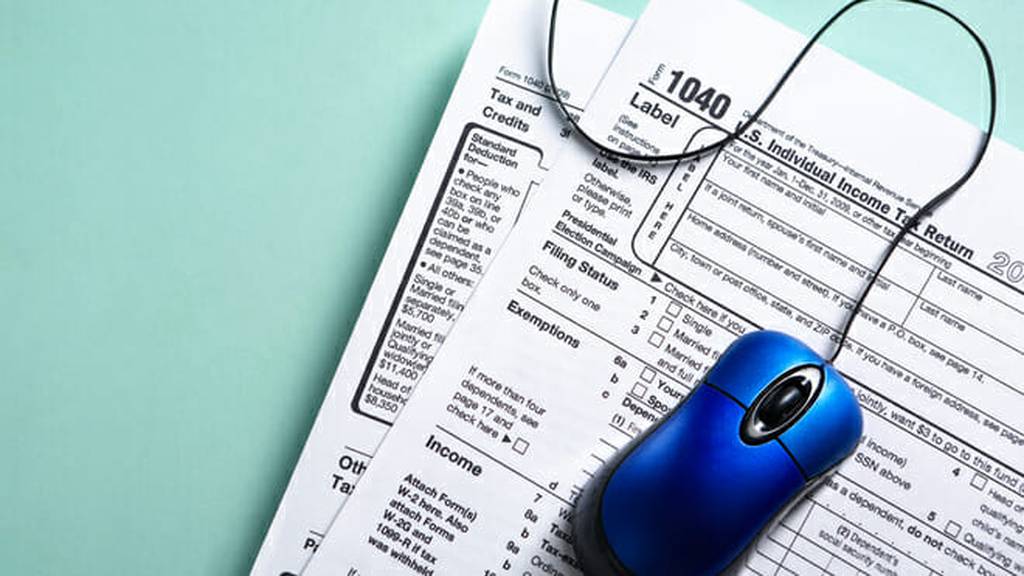With the right software, filing your own taxes can be easy and affordable. But with so many DIY options, how do you choose? Here we’ll compare the seven best tax software programs to help you find your perfect fit.
Here, we’ll look at six tax preparation software companies: TurboTax, H&R Block, FreeTax USA, TaxAct, TaxSlayer, and Cash App Taxes. While these aren’t the only names on the market, they’re some of the most well-known. Any of these options could be a good fit for you, depending on your needs and how much assistance you’ll need to safely get through filing your taxes.
TurboTax

TurboTax is one of the most popular online tax preparation options, but it can also get pricey. It offers some great features and a very slick, easy-to-use interface. If you’re nervous about missing something when filing your taxes online, TurboTax may be the software for you. It walks through every potential income, expense, deduction, and credit option, one by one.
TurboTax Features:
- Live tech support available on all plans and allows for screensharing
- Snap and Autofill, which allows you to auto-fill your W-2 information by uploading a picture of your W-2 form. This can save you some time. Depending on who you work for, just your personal and employer information may be enough to pull your W-2 information into your tax filing automatically.
- A mobile app, which lets you file your taxes on the go or even if you don’t have a home computer.
- Explain Why technology, which will highlight and explain the largest components of your tax return, so that you can have a better understanding of those components.
- An Audit-Risk identifier that will scan your taxes for auditor red flags after you file, allowing you to see how likely you are to be audited this year.
- Tax assistance from a live tax expert available on all plans for an additional fee
- Audit Support, which is free for basic answers to questions if you’re audited at any point after filing your taxes. You can also choose to pay for additional audit support upfront, which would then give you access to a professional who would take care of most of the proceedings in case of an audit.
TurboTax Pricing:
How much TurboTax charges depends on how complicated your return is and how much access to a tax professional you want to have. TurboTax offers four plans and three service levels.
The plans are Free, Deluxe, Premier, and Self-Employed. The free plan is for simple tax returns only. Deluxe and Premier cover more complicated returns and Self-Employed.
The service levels are DIY, Live, and Full Service. DIY offers no tax help while Live allows you to speak with a tax pro and ask questions about your taxes. Full service means that a TurboTax tax expert will actually do your taxes for you.
Depending on how you mix and match the plans and service levels there are actually 12 different price points.
| Free | Deluxe | Premier | Self Employed | |
|---|---|---|---|---|
| DIY | $0 for federal and $0 for one state return | $69 for federal and $59 for each state return | $99 for federal and $59 for each state return | $129 for federal and $59 for each state return |
| Live | $99 for both federal and one state return | $139 for federal and $64 for each state return | $189 for federal and $64 for each state return | $219 for federal and $64 for each state return |
| Full Service | $219 for federal and $54 for each state return | $269 for federal and $64 for each state return | $379 for federal and $64 for each state return | $409 for federal and $64 for each state return |
Free version is for simple tax returns only. Not all taxpayers qualify.
Read More: TurboTax Review
H&R Block

H&R Block is a trustworthy name if you want to have your taxes done in person, but its software is also a good option. It’s still not quite as intuitive as TurboTax, but it’s getting there. And it also has started offering the option to get live tax help while you’re filing your own taxes at home.
H&R Block Features:
- Allows you to upgrade to in-person tax support at an H&R Block location. Not something you will get from other tax software.
- Mobile app available. You can file your taxes right from your phone.
- Free informational audit support on all plans. Full service audit support available for a fee.
- Free version allows you to file in more than one state for no additional cost.
- Has a version specifically for expats. So if you are living overseas this might be the best tax software for you.
H&R Block Prices:
DIY plans are as follows:
- Free, simple returns only: $0 for federal and $0 for each state return
- Deluxe: $55 for federal and $37 for each state return
- Premium: $75 for federal and $37 for each state return
- Self-Employed: $110 for federal and $37 for each state return
Plans with tax assistance start at $85 for federal returns. Your exact price will be determined by how complicated your taxes are.
Expat plans are as follows:
- DIY returns start at $99 plus $49 per FBAR, $99 per state return
- Advisor assisted plans start at $199 plus $99 per FBAR, $125 per state return
Read More: H&R Block Review
FreeTaxUSA

FreeTax USA is extremely affordable for all tax situations and only charges $7.99 to add live tax assistance if you have tax questions.
Its deluxe version handles tax forms that most software doesn’t handle until you pay for the premium or self-employed version. This includes Schedule C for self-employment, Schedule E for rental real estate, and Schedule D for capital gains. Instead of upgrading to access more forms, the Deluxe version includes additional support and audit support for a low price.
FreeTax USA Features:
- Free tech support via email, or if you pay for the deluxe version via chat.
- Support for most tax forms, even with the free basic version.
- An accuracy guarantee that will pay interest and penalties assessed by the IRS due to a calculation error in their software.
- Free audit assistance with the Deluxe version. It includes access to audit specialists to answer your questions.
- Cheaper than average state returns
FreeTax USA Prices:
FreeTax USA has two price points. Both plans cover the same tax situations but the Deluxe version adds on a few extra features such as tax assistance and unlimited amendments.
- Free edition: $0 for federal and $14.99 for each state return
- Deluxe edition: $7.99 for federal and $14.99 for each state return
Read More: FreeTaxUSA Review
TaxAct

TaxAct is known more for its low prices than anything else, but it also has a good interface and is good at helping you find deductions to save money. TaxAct’s process isn’t quite as guided and foolproof as TurboTax. But if you know which income and deductions you’re going to file, it’s easy to use.
TaxAct Features:
- Direct deposit returns to an American Express Serve Free Reloads Prepaid Debit Account, which gives you easy access to your tax return money.
- Mobile App available
- Helpful popups to guide you if you’re confused about a form or what information you need to put into that form.
- TaxAct inspects returns for incomplete information, errors, and additional savings opportunities.
- Tax assistance from a tax pro is available on all four plans
- Free audit assistance is limited to their website, you can’t talk to a live person. Full audit support is available for a fee
TaxAct Prices:
TaxAct has four plans depending on how complex your taxes are.
- Free, for the simplest of returns: $0 for federal and $39.95 for each state return
- Deluxe: $24.95 for federal and $44.95 for each state return
- Premier: $34.95 for federal and $44.95 for each state return
- Self-employed: $64.95 for federal and $44.95 for each state return
Read More: TaxAct review
TaxSlayer

This is another lower-cost tax preparation software that may interest you, especially if you know a bit about filing your taxes already. As with most of these other services, TaxSlayer comes with free email and phone support to make sure you get all your questions answered while filing your taxes. It is also available for use on your desktop or mobile device.
TaxSlayer Features:
- Free email, chat, and phone support if you have technical problems with the software.
- Only offers informational audit support on the Premium edition
- Error-checking software that lets you ensure your taxes are correct before you e-file them.
- Email access to a tax pro on some plans
- Access to the Classic edition of TaxSlayer for free for military members and active-duty military families, state fees still apply.
TaxSlayer Prices:
TaxSlayer has four plans. Free and Classic do not offer any tax assistance from a live tax expert. Premium and Self-Employed both offer unlimited tax support from a tax expert.
- Free is for the simplest of returns: $0 for federal and $0 for one state return
- Classic for all but simplest of returns: $19.95 for federal and $39.95 for each state return
- Premium includes everything Classic offers but includes access to a tax pro: $39.95 for federal and $39.95 for each state return
- Self-Employed includes everything in Premium but the tax expert is specifically knowledgeable in business taxes: $49.95 for federal and $39.95 for each state return
Read More: TaxSlayer Review
Cash App Taxes
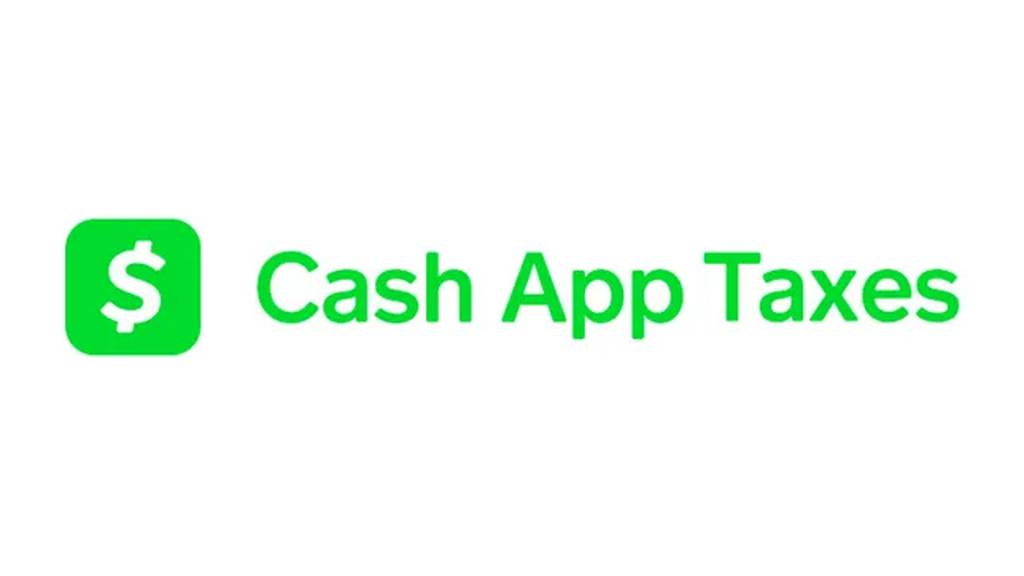
Cash App Taxes is free to file and handles all the common tax situations. It doesn’t come with any tax assistance, not even for an additional fee. However, it does offer full audit support for free.
Cash App Features:
- Mobile app available for filing taxes
- Audit defense included. This includes not only the ability to ask questions but they will also represent you to the IRS.
- No tax assistance from a tax professional
- Tech support is email only
Cash App Taxes
Cash App has a pretty straightforward pricing structure. It’s free.
They cover most tax situations and both federal and state filing is free.
Read More: Cash App Taxes Review
Which Tax Software Is Best?
If your tax filing situation is relatively basic, any of these software options could work for you–especially the free versions. However, some have features that might win out over competitors, including:
- TurboTax’s superior guide: TurboTax is known as one of the most user-friendly options on the market, as it will guide you through every step of the process so you don’t miss anything. It also bookmarks where you leave off if you file your taxes in several sessions, so again, you don’t miss any major pieces.
- H&R Blocks’s in-person option: H&R Block is the only company on this list that offers actual in-person advice.
- TaxAct and TaxSlayer’s balance of pricing and guidance: TaxAct seems to offer more guidance than the other cheaper options on the market, so if you’re willing to pay slightly more for this extra guidance, it’s a great option. TaxSlayer offers tax assistance for relatively cheap.
- FreeTaxUSA’s and Cash App Taxes’ pricing: These are definitely the cheapest options on the market. Check each one for the tax forms you need before you decide which super-cheap option to choose.
There’s quite a bit to consider when deciding which tax software to use, especially if you’ve never used software to file your own taxes before.
But for a quick comparison, the table below has everything you need to know about the features included with each software option:
| TurboTax | H&R Block | FreeTaxUSA | TaxAct | TaxSlayer | Cash App Taxes | |
|---|---|---|---|---|---|---|
| Federal e-File Cost | $0 to $409 | $0 to $110 | $0 to $7.99 | $0 to $64.95 | $0 to $49.95 | $0 |
| State e-File Cost | $0 to $64 | $0 to $37 | $14.99 | $39.95 to $44.95 | $0 to $39.95 | $0 |
| Free File Qualifications | Simple tax returns only | Simple tax returns only | Most tax situations covered | Simple filing situations | Able to file using basic 1040 | Most tax situations covered |
| Income and Deductions Available on Free Edition | W-2 income, EIC, limited interest and dividend income, child tax credits, student loan interest deduction, standard deduction | W-2 income, retirement income, EIC, child tax credit, student loan deductions, HSA contributions, standard deductions | Most tax situations covered | W-2 income, unemployment income, retirement income, child tax credits, stimulus credit, standard deduction | 1040 | Most tax situations covered |
| Step-by-Step Guidance | Yes | Yes | Yes | Yes | Yes | No |
| Bookmarking Capabilities | Yes | Yes | Yes | Yes | No | Yes |
| Getting Your Refund | Direct Deposit, Check, Refund advance, Turbo Visa Debit Card | Direct Deposit, Check, H&R Block Emerald Prepaid Mastercard, Amazon Gift Card with bonus | Direct Deposit, Check | Direct Deposit, Check, Serve Free Reloads Card | Direct Deposit, Check, Debit Card, Bank RT/File & Go Refund Transfer | Direct Deposit or Check |
| Help Options | Email, Chat, Phone | Email, Chat, Phone | Chat, Email | Phone, Email | Email, Chat, Phone | Online chat or email |
| Prior-Year Returns Imported | Yes | Yes | Yes | Yes | Yes | Yes |
| Automatic Import | Yes | Yes | No | Yes | Yes | No |
| Accuracy Check | Yes | Yes | Yes | Yes | Yes | Yes |
| Audit-Risk Check | Yes | Yes | No | Yes | Yes | No |
| Audit Support | Yes | Yes | Yes | Yes | Yes | No |
| Saves Filed Taxes Online | Yes | Yes | Yes | Yes | Yes | Yes |
| Mobile-Friendly | Yes | Yes | Yes | Yes | Yes | Yes |
Again, if you’re a DIY tax pro – meaning you’ve successfully filed your own taxes before and don’t mind the process – any of these software choices are worth considering. If you’re new to the DIY route, investing in an option that is user-friendly and offers solid customer support and guidance is probably your best bet.
Best Free Tax Software
If you have a simple tax situation, with just W-2 income and the standard deduction, then you can choose any tax software you want as they all offer free tax prep for simple returns. Note that FreeTax USA charges $14.99 for each state return and TaxAct charges $39.95. However, if you have a simple return and need to file in multiple states consider H&R Block since it allows you to file more than one state return for free.
If you have a more complicated tax return to file but feel confident in your ability to DIY your return then consider Cash App or FreeTax USA. Both offer free (or very low cost) returns for more complicated taxes. FreeTax USA actually offers access to a tax professional for just $7.99 for federal and $14.99 for state. It’s not free, but it’s still hard to beat.
Related: Best Free Tax Software
Best Tax Software for Investors
Investors tend to have more complicated tax returns, especially if you’ve sold investments during the year. This means that you likely need to pay for a tax software to prepare your taxes.
If you are comfortable filing without any tax assistance from an expert then aim for the cheapest version that will suit your needs, such as FreeTax USA. However, taxes where you have real estate investments or you, have sold stocks during the year, either at a gain or a loss are complicated and it’s totally normal to have questions along the way.
TaxAct and TaxSlayer both come in at about $80 for the investor-level plans with access to a tax pro.
Here are the plan levels for investors:
TurboTax - Premier without assistance it’s $89 for federal and $59 for state. With tax assistance it will be $179 for federal and $64 for each state.
H&R Block - Premium without assistance is $75 for federal and $37 for each state return. It doesn’t say what their plans for investors will cost with assistance, but it starts at $85 for federal with state returns being an additional fee.
FreeTax USA - Free edition covers all tax situations, including investing income or losses, for $0 for federal and $14.99 for each state return. If you want to add tax assistance it will cost an additional $7.99.
TaxAct - Premier with assistance is $34.95 for federal and $44.95 for each state return.
TaxSlayer - Classic without assistance is $19.95 for federal and $39.95 for each state return. Tax assistance comes in the Premium plan for $39.95 for federal and $39.95 for state.
Cash App Taxes- Free for both federal and state, but does not offer any tax advice.
What Are Tax Software Programs?
Tax software programs are essentially online, automated tax-preparation applications. They’re designed to accommodate income tax situations up to the assigned limit of each respective plan. Assuming you choose the right plan, the software will perform a question-and-answer feature, in which questions relating to your tax situation will be requested by the software, which you will then be required to provide the necessary information.
In a best-of-all-world’s scenario, a simple return can be completed in as little as a few minutes, while a more complicated one may be done within no more than two hours.
The major advantage of tax software programs is the ability to prepare your own income tax returns – both federal and state – without paying the higher cost of a live tax preparer.
What to Look For When Choosing Tax Software
Never look simply at the cost of tax software. Yes, price matters, but what’s equally important is the ability of the specific software to accommodate your personal tax situation.
For example, the lower-cost plans and providers are generally designed for people with relatively simple tax situations. That may include W-2 income, interest and dividends, a relatively modest amount of capital gains, itemized deductions, and deductions and credits specific to dependent children. Virtually any medium-level tax software should be able to accommodate this tax profile.
But if you are an investor who trades frequently, or engages in more complicated investment ventures, or if you’re self-employed or own rental property, you’ll need to look at the more advanced software.
As a general rule, TurboTax and H&R Block are best suited to complex tax situations. This is not only because they have the ability to accommodate more tax profiles, but also because they are very strong on support. This can extend to preparing your income taxes directly should you decide the job is beyond your time or knowledge constraints, as well as offering a comprehensive defense in the event of an audit.
Finally, in choosing the right tax software for you, carefully evaluate your own understanding of federal income taxes. Most tax software is highly user-friendly and can help you prepare your return. Even if you have no previous experience with tax preparation, it is important to know your limits. If there are any aspects of your tax situation that you do not understand, or if your situation is particularly complicated, you may be better served by working directly with a paid tax preparer, including a certified public accountant (CPA) if necessary.
While tax software is designed for the majority of people, it won’t be the right solution for everyone.
What Is the Cost of Tax Software?
Based on the pricing information we have obtained for this review from the six tax software programs included, the cost can range from $0 to $399.
However, this doesn’t mean a free or low-cost tax software will be the best choice for you. Higher-priced software covers a much wider variety of tax situations. For example, the highest-priced plans will cover situations like self-employment and rental real estate. In some cases, the final cost may be higher than the stated cost, which is only a base price. In the case of both TurboTax and H&R Block, you’ll have the option to turn the tax-preparation job over to professional tax preparers for an additional fee. You may also pay extra for a specific audit defense package.
Cost is always an important factor in evaluating tax software, but only to the degree that the software in question will adequately enable you to prepare your own returns.
How to Choose Your Tax Preparation Software
To start, you’ll have to get an idea of what type of help you’ll need.
If you’re a straight W-2 employee with employer-paid healthcare, a simple retirement plan, and planning to take the standard deduction, you don’t need much. The most basic version of any of these tax software options would likely work for you.
But if you need more forms to claim things like mortgage interest deductions, rental income, or business income, you’ll want to dive deeper into what each of these software options offers and how much they’ll cost.
You may also want to look at the long-term benefits, like audit security if your audit risk is high or file storage if you plan to use the same tax software year after year.
We’ll take you through each of our favorite software choices.
Related: Best Tax Software for Investors
FAQs
I've never prepared my own taxes before - how can I know if I'll be able to do it using a tax software program?
Fortunately, most tax software programs are incredibly easy to use. Even if you know nothing about preparing your taxes, the question-and-answer format most use will make the process a breeze. The software will ask you a series of questions, you’ll provide the answers, and all necessary tax forms will be completed. That said, if your tax return is particularly complicated – or you simply don’t feel comfortable with the whole tax-preparation process – you may need to continue using the services of a paid preparer. It will cost you more, but nothing is more important than peace of mind, especially when it comes to your income taxes.
How much money can I save using a tax software program, compared with a paid preparer?
As you can see from our list above, you can get tax software ranging in price from a low of free to a high of just over $100. If you use a paid preparer, you’re probably paying something like $300 for a simple tax return. A moderately complicated return may be in the range of $500 to $800, and a very complicated one can easily run over $1,000. It’ll take some time on your part even with the tax software. But you’ll be able to save hundreds of dollars by finding software you’re comfortable with and going the do-it-yourself route.
How complicated is it to switch from one tax software program to another?
It’s usually not a problem at all. Many tax software programs enable you to import previous year’s tax returns from other programs. Just make certain the tax software you’re planning to switch to has that option. The features table we’ve included in this article will tell you which ones have that capability. If they do, you can import the information in a matter of minutes and be on your way with the new software.
Is tax software for everyone?
The absolutely honest answer is no. If you own a business and have employees, own multiple rental real estate properties, have a significant number of investment transactions, or are a participant in several partnerships, you’ll be better served by using a paid professional. The same will be true if you regularly need to file tax returns in multiple states. This is possible if you earn income, either from investment interests in multiple states, or if you physically transact business in those states. It’s not that the premium tax software programs can’t accommodate those kinds of tax situations, but more that the information requirements are such that they’re better handled by a trained tax professional.
Summary
The sophistication of tax software programs is increasing with each year. Tax software can now do nearly all the functions of a live tax preparer and do it for a lot less money. Even if you’ve never prepared your own taxes before, you’ll almost certainly be able to do the job now using the right tax software.
You don’t need to know anything about taxes, the software can walk you through the whole process. You won’t even need to check your numbers – the software can also do that for you. And if you’re missing any information, the software can let you know.
If you’re tired of paying a live tax preparer to do your taxes, let this year be the one you start doing the job yourself. Do it once and you’ll find out just how easy it is. And once you do, you may never go back to a live tax preparer again.