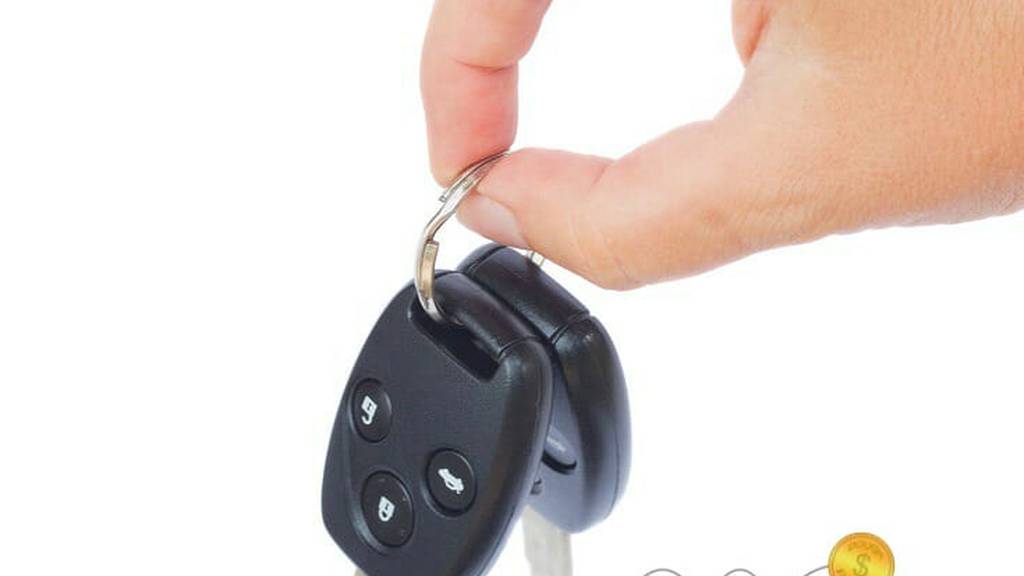Preparing to purchase a car can certainly be fun, but it can also be an extremely stressful if you don’t have your ducks in a row. Between finding the right model and searching for the best price, you can literally spend hours sifting through information for your search. And, if you don’t know what your money can buy, the stress of negotiating a deal can result in plenty of heartache.
Still, searching for the perfect car in 2015 is seamless when you compare it to how people used to car shop a few decades ago. In fact, thanks to the internet, getting all the information you need might just be a couple of clicks away. New technologies not only allow you to compare models and prices, but also make purchases from the comfort of your own home. Here are 9 car shopping tools and apps that can help make your next car-buying experience painless.
Car Pricing Tools
Edmunds Mobile
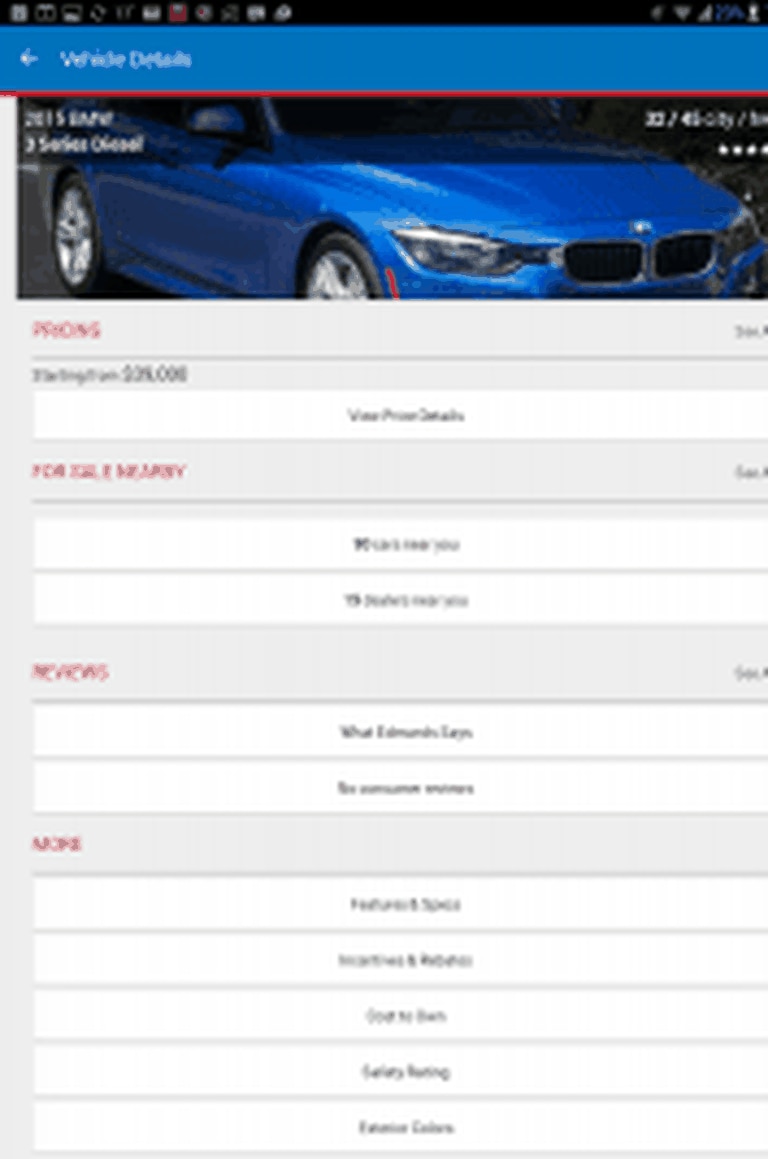
If you arent using KBB for fair car valuations, chances are you’re using Edmunds instead. Just like their competitor, Edmunds has a car shopping app of its own. In addition to providing users with the Edmunds Price Promise, Edmunds Mobile provides consumer reviews, information on incentives and rebates, and user-friendly payment calculators aimed at helping you figure out how much car you can afford. You can also speak with Edmunds experts or text dealers directly. The Edmunds App is available for iPhone and iPod touch users. Separate apps are available for iPad and Android devices.
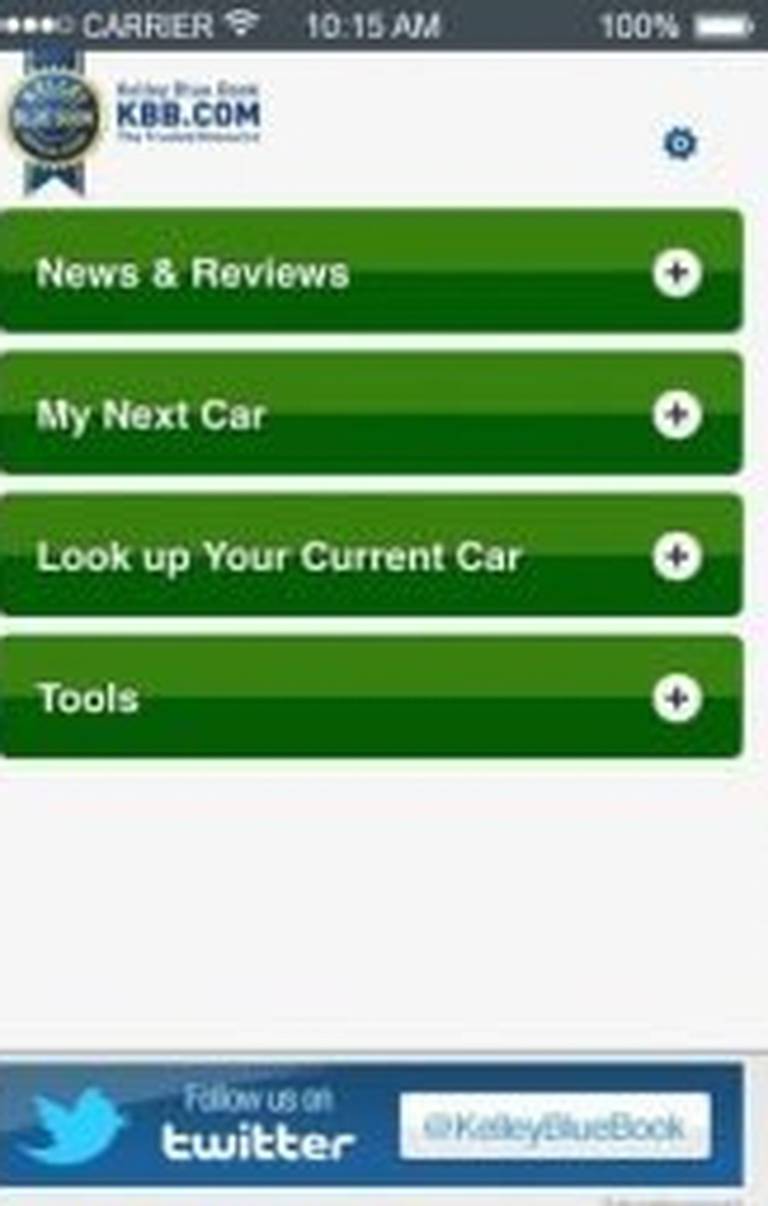
KBB Mobile
Since 1926, Kelley Blue Book has been the top source for car valuations. Now, KBB has introduced KBB Mobile. After downloading the interactive mobile app directly onto your iPhone, Android, or Windows-supported smartphone, you can find car pricing reports for both new and used cars as well as new car reviews, car videos, car photos, and dealer pricing quotes. Recently, KBB even introduced a new platform that is custom designed for tablets.
TrueCar Mobile App
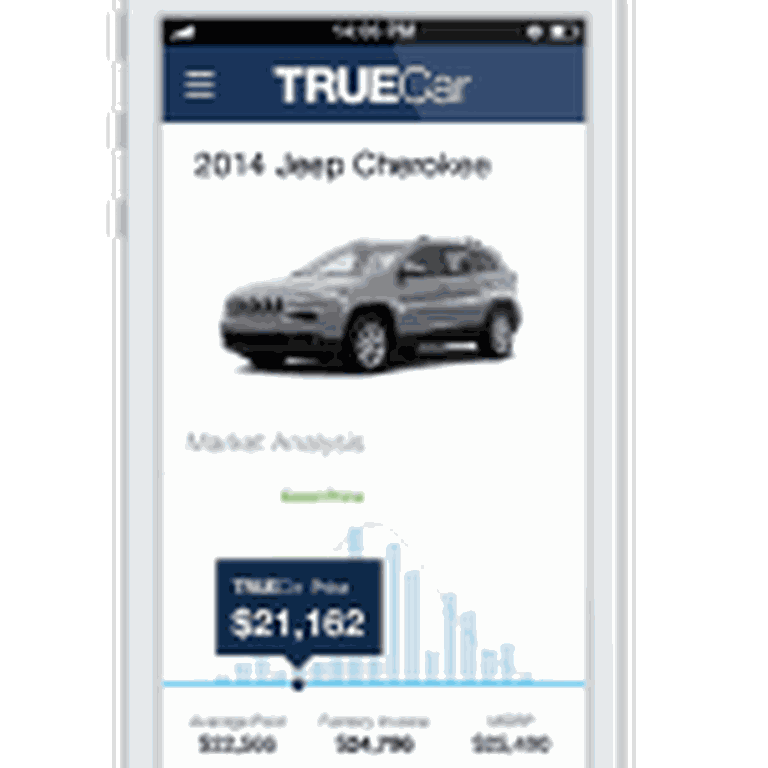
TrueCars Mobile App is easily one of the coolest and most useful apps around. By supplying you with upfront dealer pricing, TrueCar aims to reduce the stress of negotiating a price. Here’s how it works: Simply download the app to your smartphone and head to a certified TrueCar dealer lot. Once there, users can see the exact price other buyers paid for every car there. You can also use the app to scan a car’s window sticker to see the dealer’s upfront pricing, alleviating your pricing concerns.
Buyers Guide Tools
Car and Driver Buyers Guide App
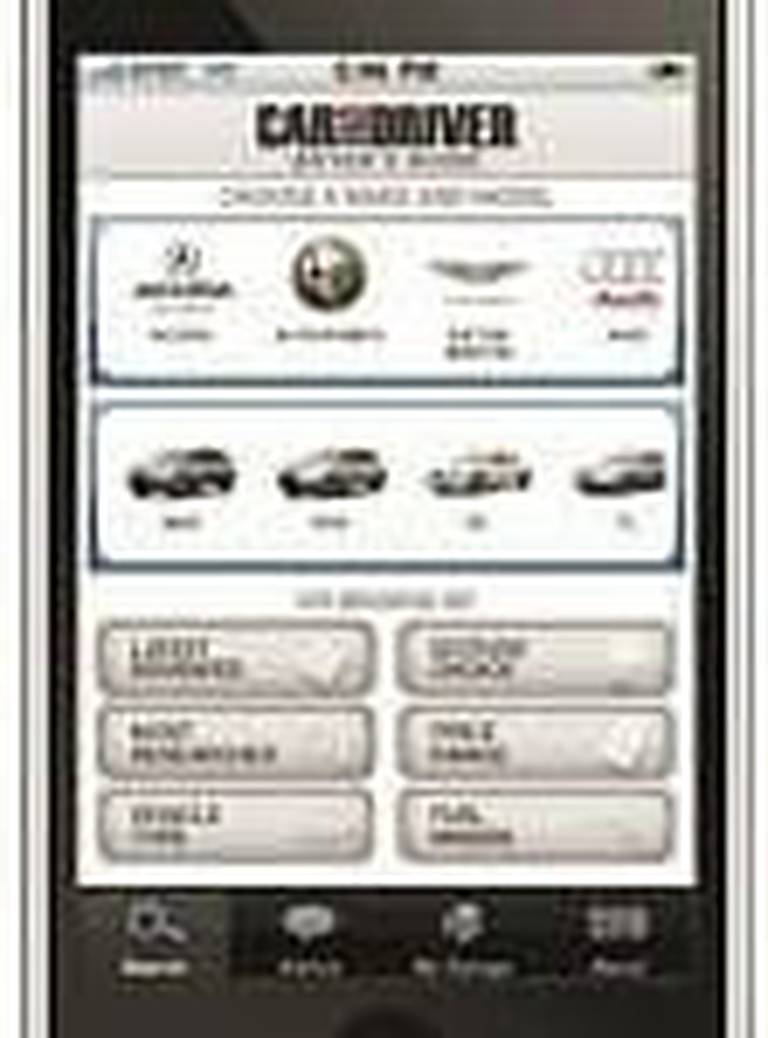
If you want the latest new-car news and reviews, Car and Driver Buyers Guide is the place to go. Now you can enjoy photo galleries and expert reviews right from the company’s app on your iPhone or iPod Touch. Use the app to search for your favorite models and save them for easy access in your own virtual garage. Don’t have an Apple device? Don’t worry. You can access their mobile website from almost any handheld device with a data plan. In addition to the Buyers Guide App, Car and Driver also has a free TXT U L8R app (available for Android and Blackberry devices) that will read incoming messages aloud so you can keep your hands free and concentrate on driving.

AAA Auto Buying Tools
The AAA Auto Buying Tools App, available for the iPhone, provides you with all the information you need to make an informed car-buying decision, right at your fingertips. In addition to providing the TrueCar average market price for available makes and models, this app can provide you with information such as crash safety ratings, AAA reviews, images, and more. My favorite feature is the Build a New Car option. This feature allows you to build your ideal car from scratch. Choose your make and model, add customized options down to the trim, and AAA will provide you with all the information you need to make it become a reality. Although non-members can still use the app, you must be a AAA member to use the app for an actual car purchase at a steep discount.
Car Purchasing Tools
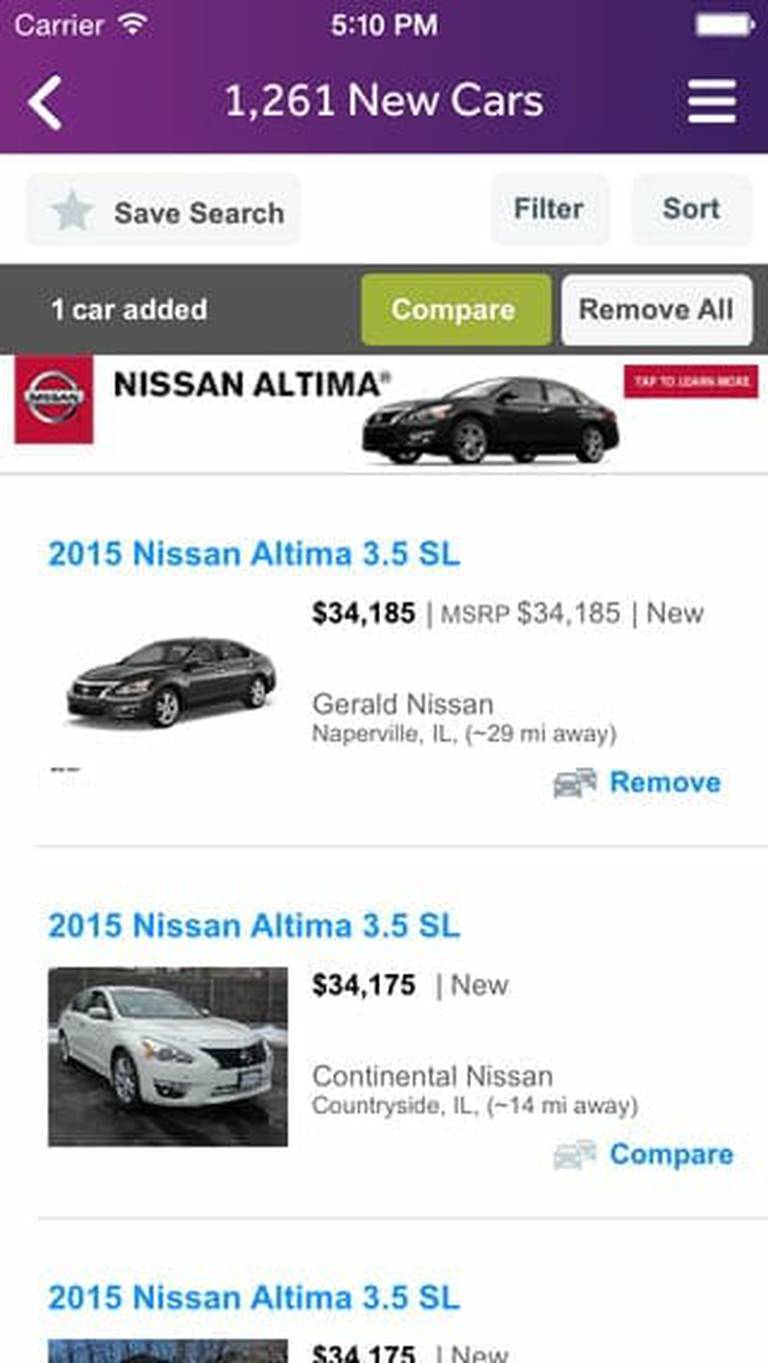
Cars.com
Since 1998, Cars.com has provided a platform where car buyers and car sellers could meet. Today, they’ve made it even easier by introducing the Cars.com App for smartphones. Not only can you search for available new, used, and certified cars for sale in your area, but you can also get Carfax reports conveniently on your iPhone or Android smartphone. Even better, you can also search available vehicles by price, distance, color and more. Additionally, Cars.com makes an app that is available for iPad users. If you don’t want to download an app, Cars.com has an easy-to-use mobile website with all of these features plus KBB pricing, car reviews, and more.
CarMax Mobile
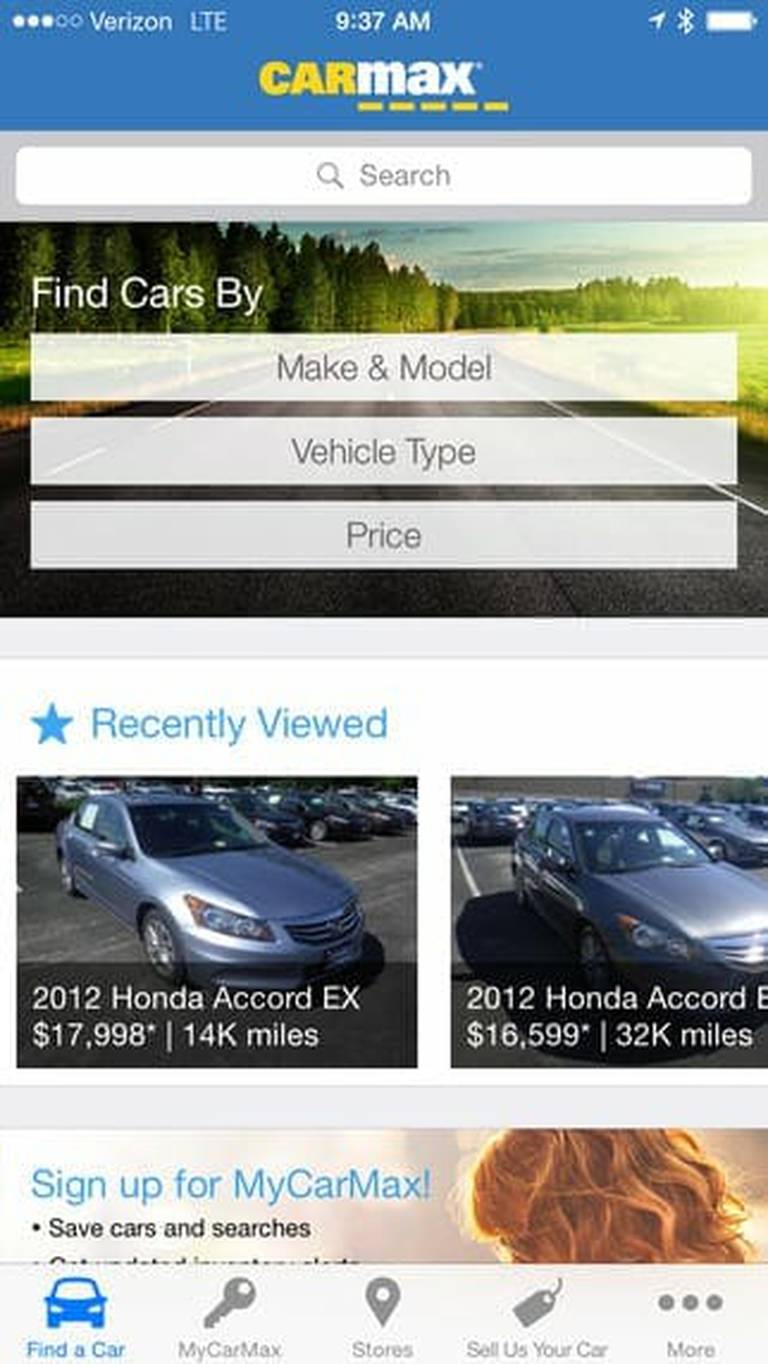
With CarMax Mobile, you can search the CarMax inventory of about 50,000 vehicles throughout the U.S. Using the app, you can also narrow your search by make, model, features, and other options. The CarMax Mobile site provides customer reviews, car details, and even photos. If you find a vehicle you are interested in, just save it so that you can come back to it at a later time. You can even configure the settings to send you an alert when one of your favorite vehicles undergoes a price reduction, gets sold, or there are new matches available that meet your search criteria. CarMax also offers a smartphone app that allows you to scan window stickers for instant information when shopping at a CarMax lot. If you find more than one car that you like, the app also allows you to compare up to 10 cars at a time!
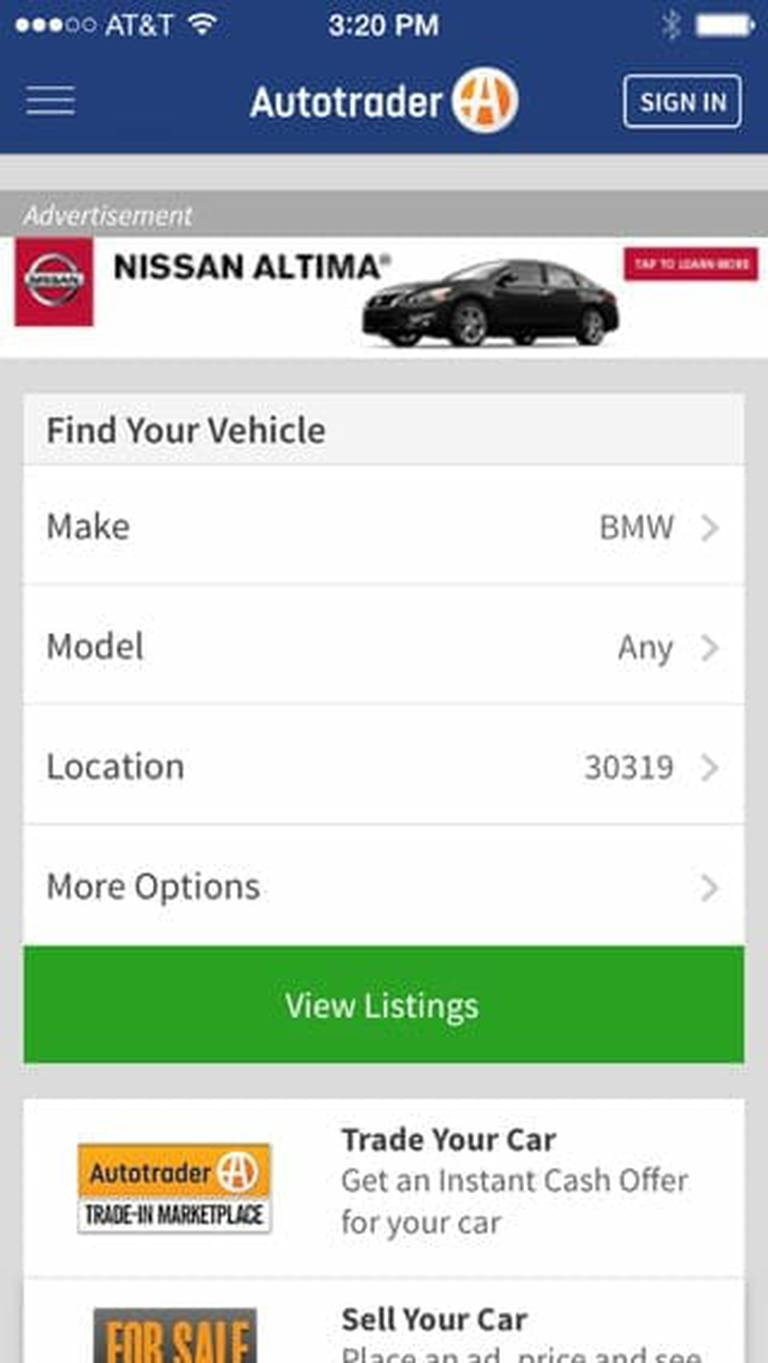
AutoTrader On the Go
AutoTrader provides a mobile website and mobile app that can be downloaded to your iPhone or Android device. Both the mobile site and the app allow you to search for dealer and private seller vehicles, contact sellers via phone or email, and access your saved searches on your My AutoTrader account. However, the mobile site provides more advanced search options which include things like location-based searches, dealer maps, and seller information. My favorite part about the mobile app is that you can use GPS to find your favorite vehicles or dealerships near you. You can also use the app to scan the VIN barcode of a vehicle you see in person in order to either save the information or find cars that are similar in your relative vicinity.
eBay Motors
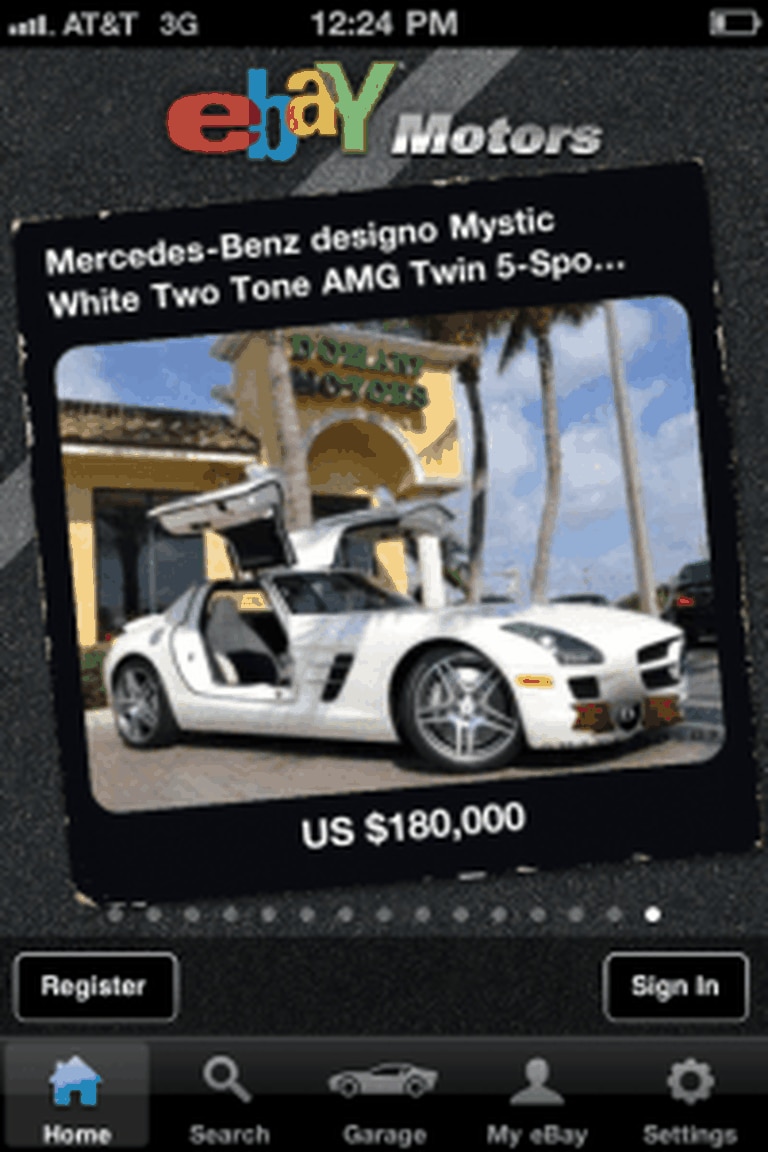
When it comes to online shopping and selling, few places do it better than eBay. But, did you know that you can even buy a car there? It’s true. eBay Motors offers you the chance to buy new or used vehicles, motorcycles, or accessories from the familiar confines of its online marketplace. They even have a mobile app to help you with your car buying experience. Just like the full website, when you find a vehicle you want, you can either Make a Bid or Buy it Now. The free eBay Motors App is available for both iPhone and Android smartphones.
As you can see, car shopping has certainly evolved over the last few years. Next time you are in the market for car, leverage technology to make the car buying process as painless as possible.
Next Steps
Get free auto loan financing quotes online Get multiple online quotes for free online in just minutes. All credit levels accepted.
See dealer pricing online No need to drive from dealer to dealer. See pricing online for free on any car, new or used.
Save on home & auto insurance and get a quote in minutes Match your current insurance coverage. Compare rates and SAVE!